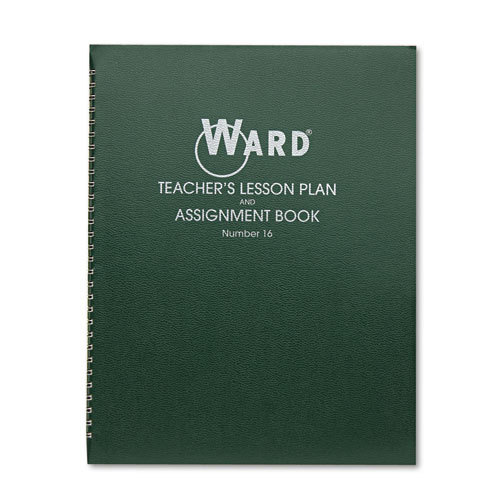
Technology allows us to connect and collaborate in ways that have never been possible before. We can brainstorm ideas on teaching a concept with a teacher across the hall or across the globe. All of this collaboration can lead to well developed units and curriculum designed through careful thought and analysis. The power of many is certainly more than the power of one.
But how do we make sure that the hard work we put into designing curriculum, continues to grow and remain accessible year to year? As teachers come and go on a campus, it is important to examine how and where we store our units, plans, and curriculum so that we can sustain momentum. As the educators who may be the ones coming and going, how do we make sure that we preserve the work we’ve done?
Designing curriculum has become less about drawn out lesson plans and more about curating resources. So, as we write curriculum we have to examine more non-linear ways of organizing resources both online and off, documenting essential questions, gathering student work samples and more.
Here are my favorite free tools for curating resources and maintaining a sustainable curriculum:
Dropbox/Google Drive/Box/Cloud Storage: An absolute must. My associate teacher and I use a shared Dropbox folder in which we share every item related to our classroom. It cuts down on emailing documents back and forth, plus allows us to access documents on any device we may be using. This has to be one of the most helpful things I’ve done this year. At any point, we can easily transfer files or add others to the folder.
***On a side note, I recently moved cross country. Instead of moving a filing cabinet full of stuff, I scanned the most important documents in, and now they are stored in my Dropbox account. It was a large project, but I couldn’t be happier to have my files stored online and organized.
Pinterest: Follow teachers to find new resources, or pin ones yourself. Create new boards for each unit you are teaching and pin away! You can even share boards with your teammates and share the ideas you find. You can Follow Meon Pinterest. There are so many other great teachers on Pinterest it was hard to narrow down ones to list here. Do some exploring and you are bound to find teachers that inspire you.
Youtube channel: This is a must for gathering multimedia resources for your units. Not to mention quick transition songs. And a tip, watch them viahttp://viewpure.com/ to avoid “comments, suggestions, or the ‘other’ things” when showing them to your class.
Evernote: I create a Notebook or Note (depending on the size of the unit) and fill it with resources, links, and videos. I also make a list of useful Smartboard files so that I can remember what I’ve created and used from year to year within my units. All I have to do is pull it up to easily find my resources. While Evernote isn’t built for collaboration, you can share your notes with others via email. how we store our units o grow and remain accessible year to year. As teac
Popplet: Accessible on IDevices and on the web. This mapping tool allows you to brainstorm ideas around a central topic. As we plan with our team, it helps guide our thinking and keep us centered around the main theme, concept or skill we want to teach. The online version also allows you to add collaborators, although, this isn’t running as smoothly as one would hope just yet.
Not an exhaustive list, but these are a few of the tools teachers can use to create a workable and sustainable curriculum on their own campuses.
Comments
Post a Comment